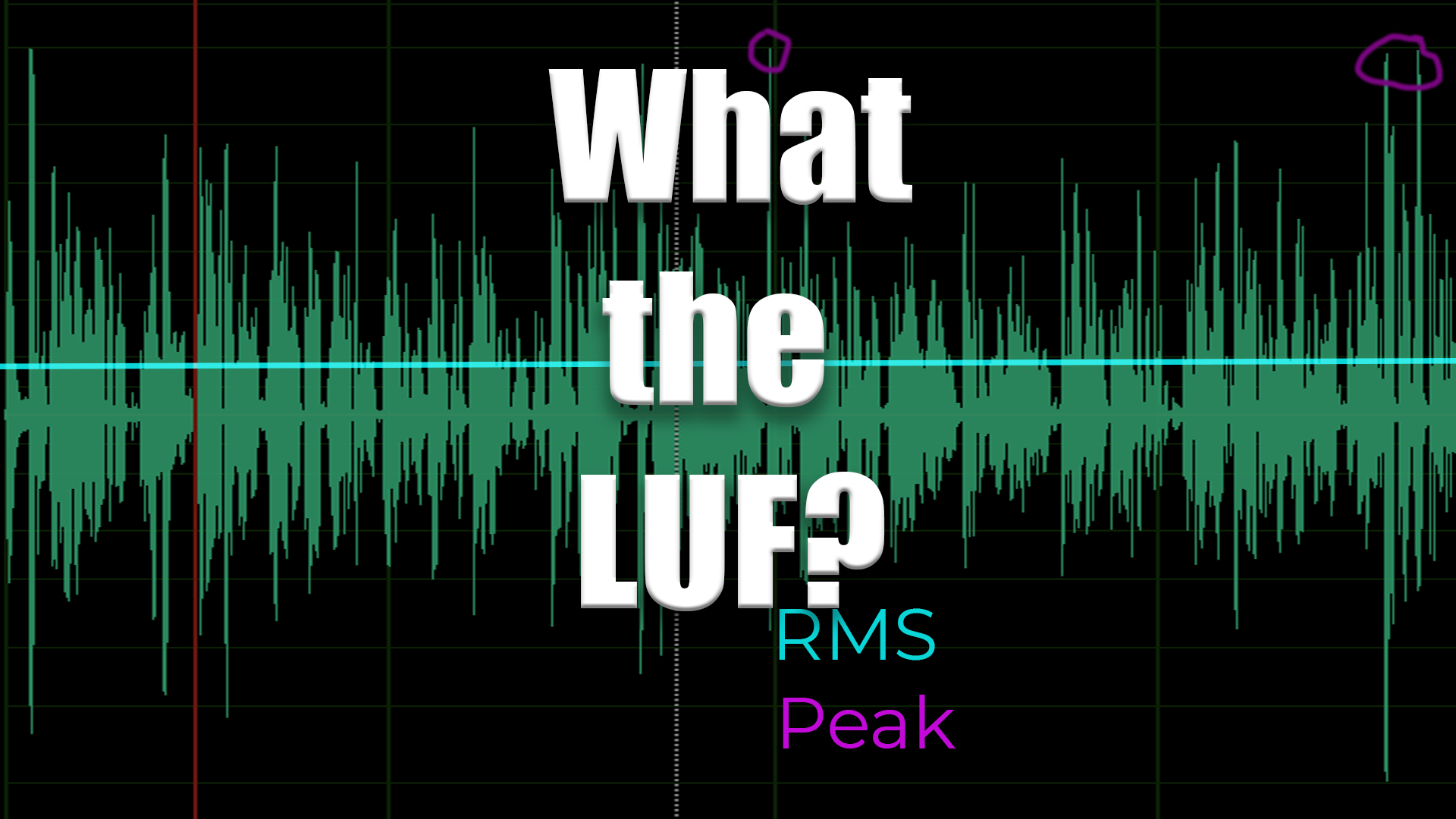What the LUF?
Ok, so I have been working with audio for a while now and it turns out that I learned what I needed to know but I really have needed to dive deeper. The most important of these right now is the LUF level of your sound. This technically is not as simple as saying “How loud” your podcast is. It’s way more than that but we can skip the details, cover it at a high level and show you how to do it.
LUF, RMS, DB, WTF???
The loudness of sound is measured in decibels (DB). This is how big the spikes look in your audio software.
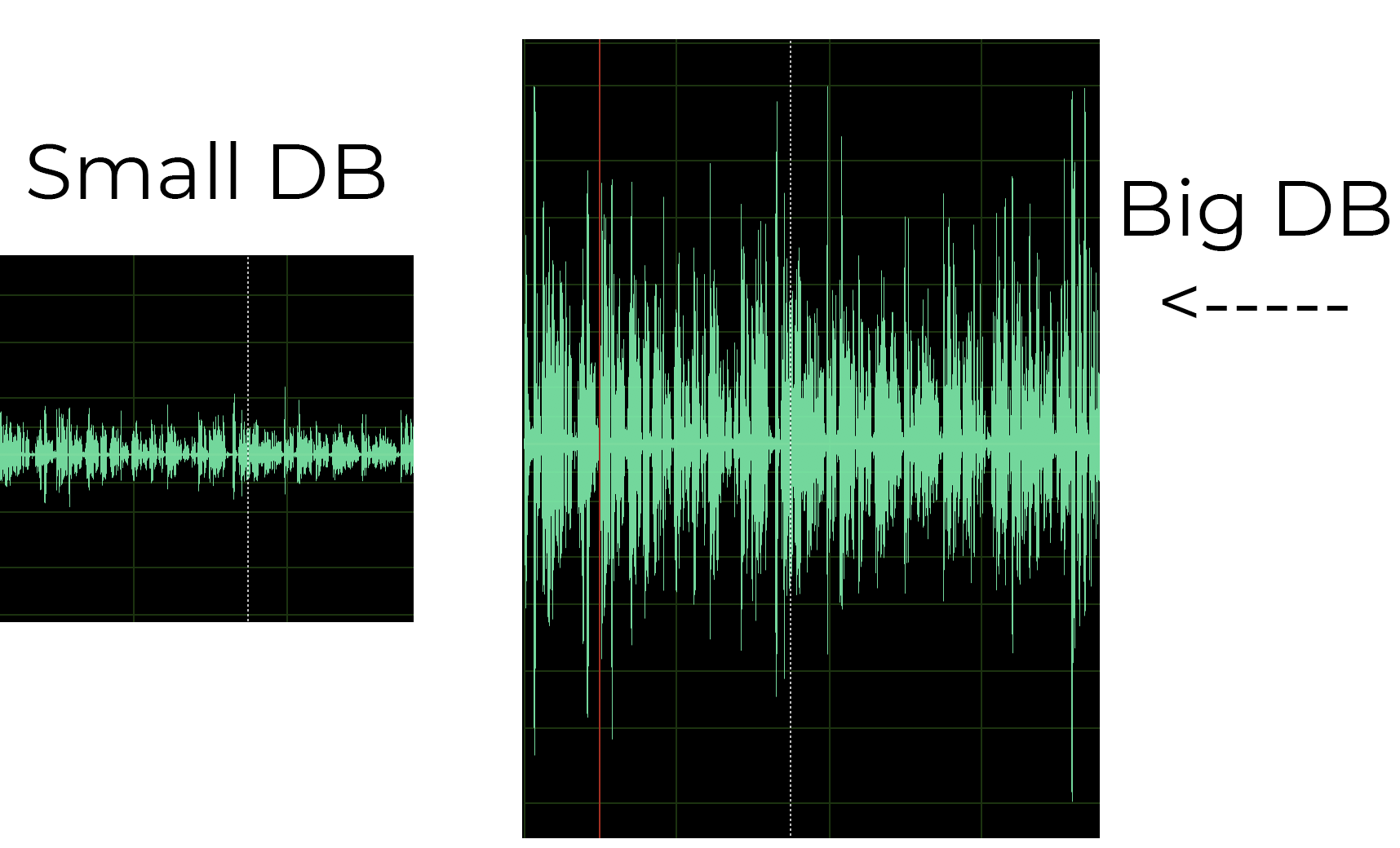
Ok, the next thing to understand is RMS or Root Mean Square, which is fancy talk for the “average” level of sound overall. The spikes that you see are called peaks. The “average” is called RMS and is the teal line close to the middle.
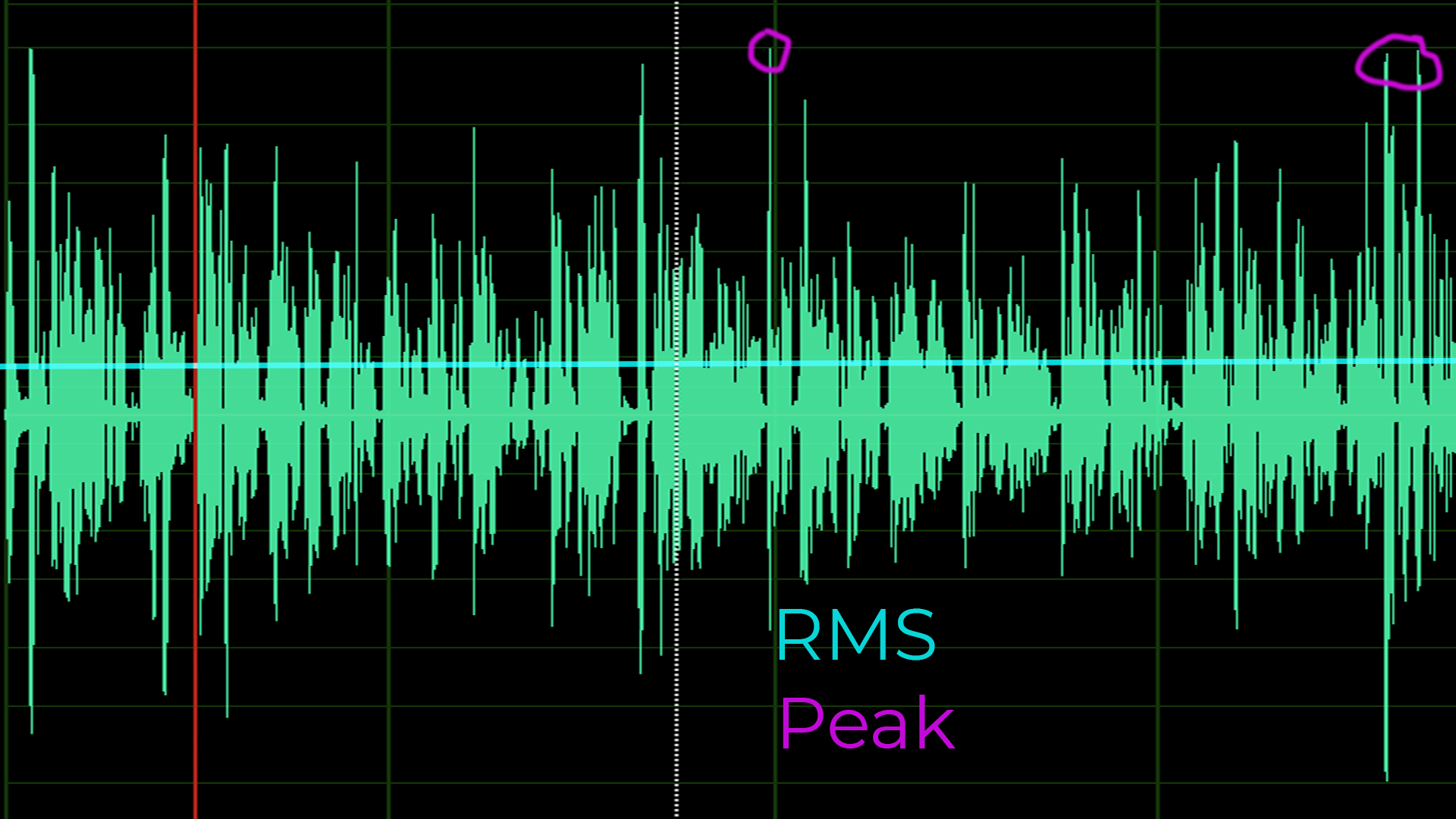
Loudness units relative to full scale (LUFS) are very very close to RMS. Think of them as the same for now.
Why do I need to know this?
The International Telecommunications Union tries to set global communication standards for media. They published ITU-R BS.1770-3 several years back but it is becoming the standard for podcasts across the directories. Though not yet required, it is strongly suggested that all podcast audio follows this standard as to not have a really quite episode followed but something that breaks your eardrums.
The ITU-R BS.1770-3 whitepaper states that a good level is -24LUFS (roughly -23.81DB). Whats great about this is that you can just set this in your podcast software and it will do the adjustment for you.
SHOW ME WHAT YOU GOT!
Ok here is how to fix your audio using Adobe Audition CC.
In your file explorer in the upper left, you need to select the files for your recording and drag them to the “Match loudness” panel.
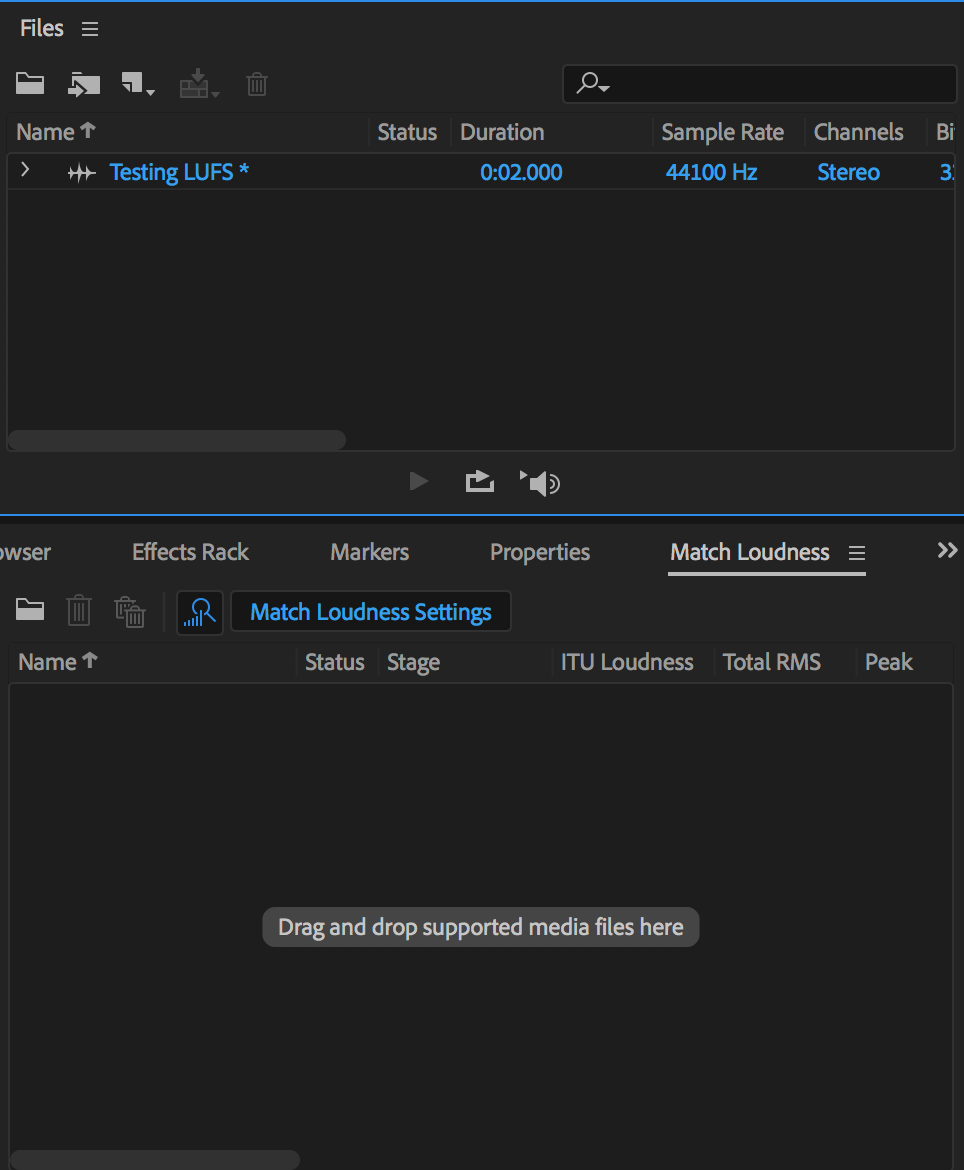
Once you do this, it will analyze your file and tell you where it is. This test is at -34 LUFS which is really quiet. You also can select the profile for the matching: ITU-R BS.1770-3
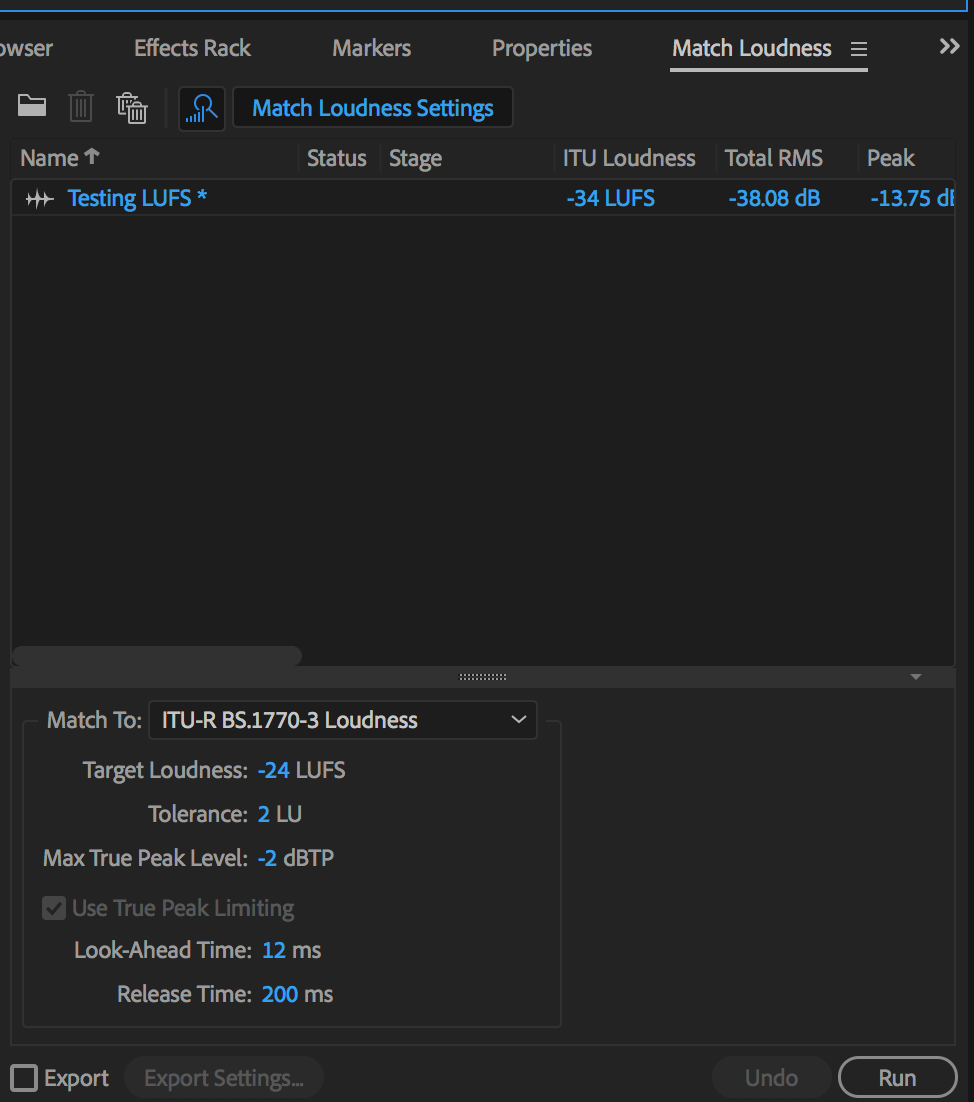
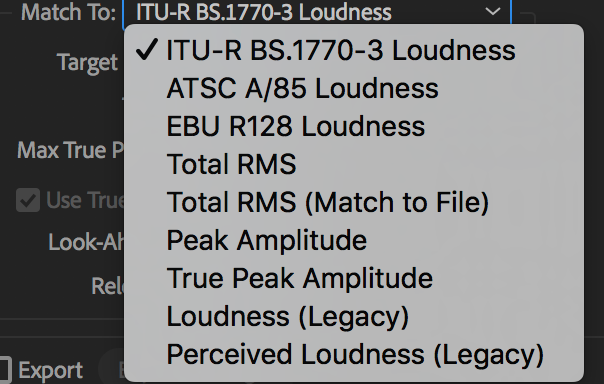
Now that you have done all that, click “Run” in the bottom right corner of the “Match” panel and just wait a bit.
This is the test file before
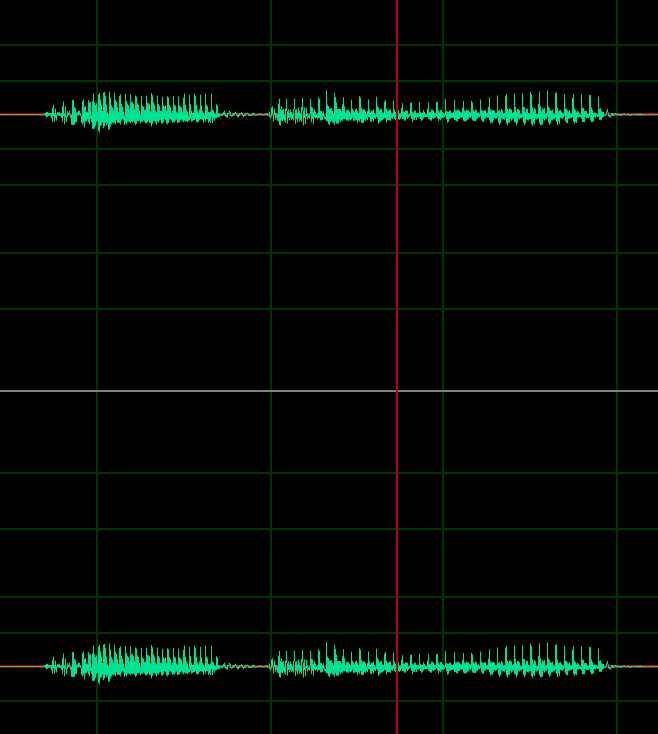
And Here it is after:
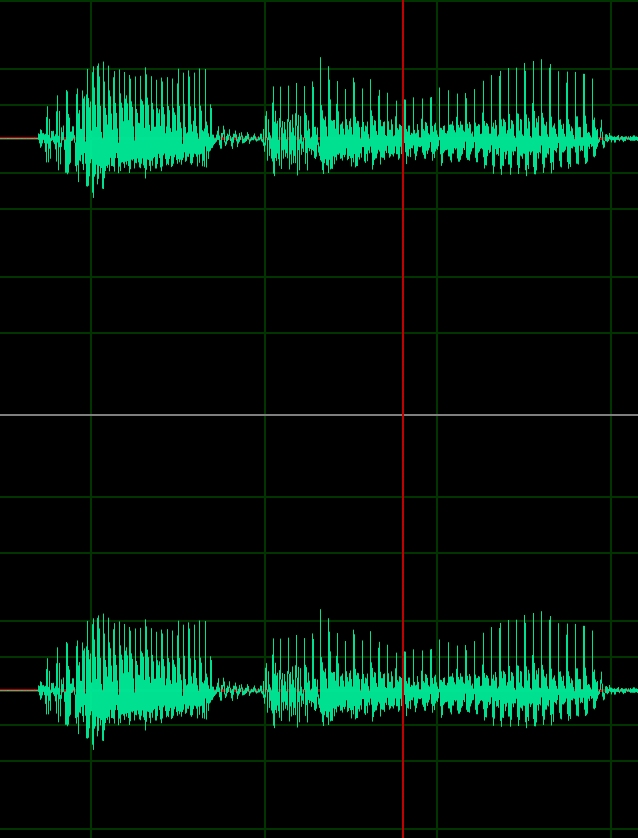
Conclusion
So as you can see, it definitely changes the audio level of your sound. In the long run, you will be a good player in this space if you adopt this now. It is a very pleasant level to listen to and it is very manageable by your volume controls on your device.