Audio humming can be very distracting to the listener and can also make your show sound like crap! If you do any of your own editings, I am going to give you some tips to help remove some of the audio issues that you can have. Alternatively, if you use a production service like WCR Studios, then I am going to give you tips to deliver a cleaner audio so they have less work to do!
Mmm mmm mmm mmm
Unless less you like The Test Crash Dummies, you don’t want to hear any humming or buzzing in your audio. Here are some audio samples of audio that has some of these artifacts.
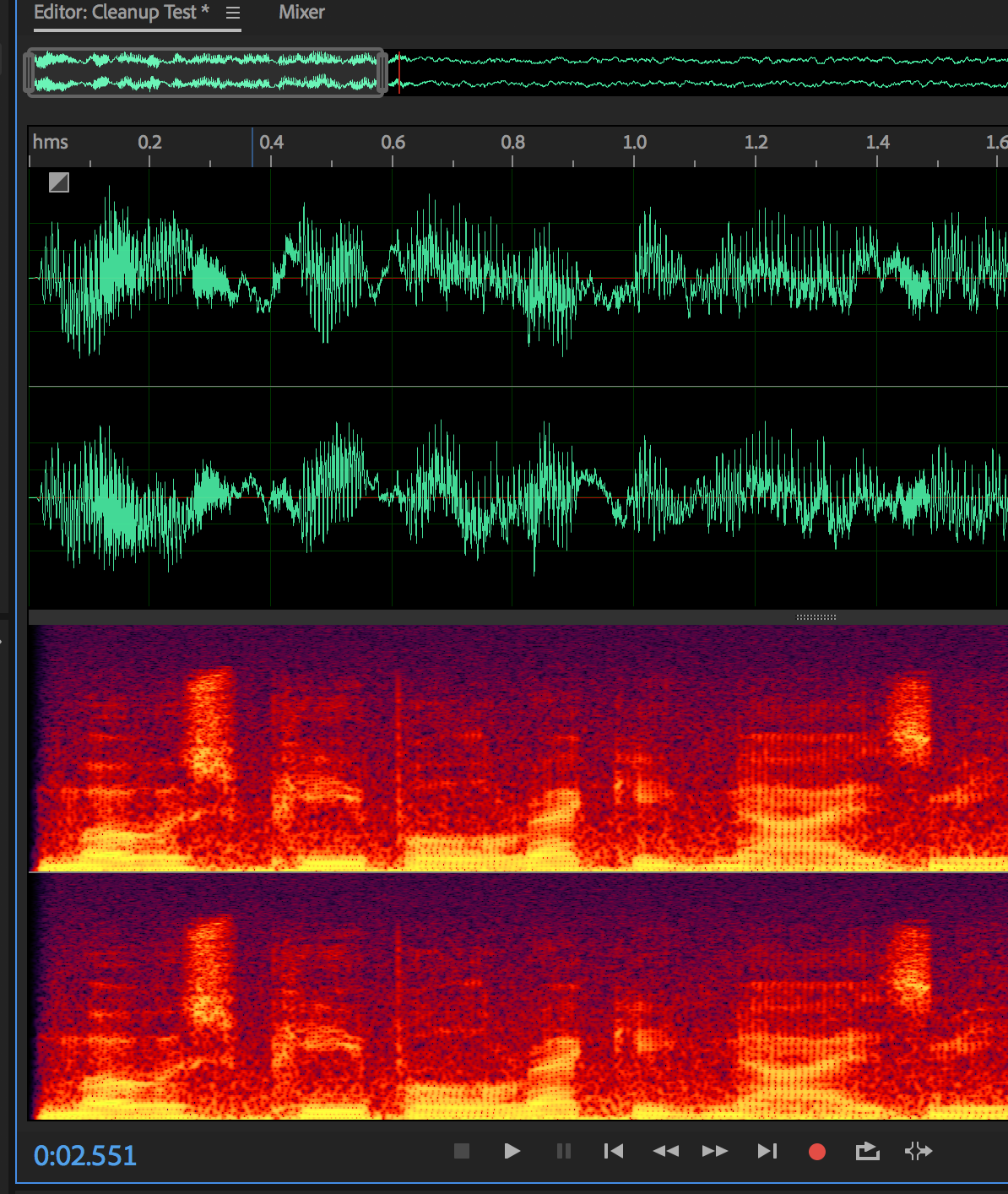
Looking at the thermal part on the bottom, Look at the amount of “Static” that is the fuzz. When there is no fuzz there is a lot more black, like this:
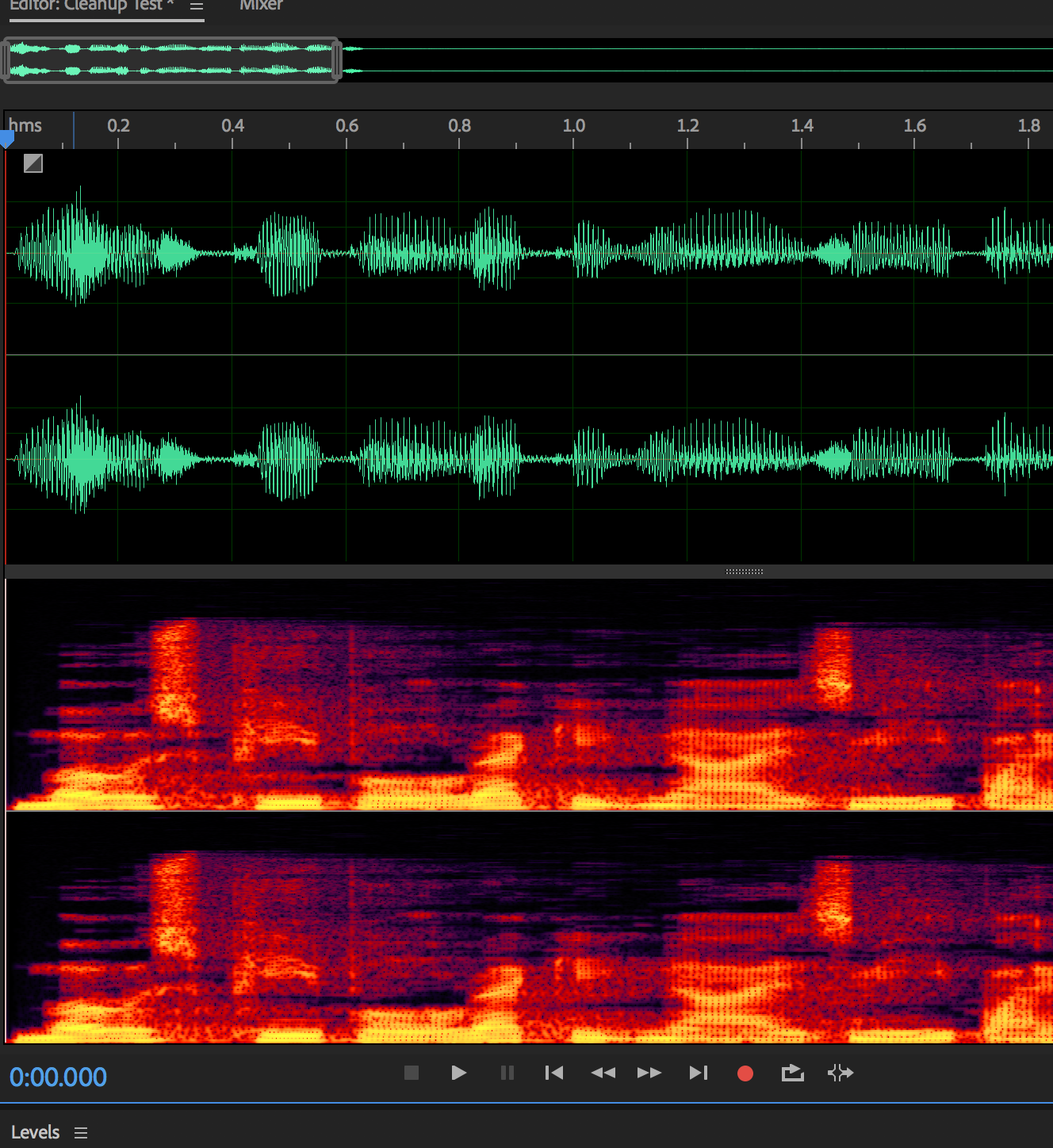
This is the same audio section but it’s been cleaned up. Notice how cleaner it looks. So let’s see some ways to clean this.
The buzzing can come from a verity of places. From bad cables, wrong settings on the equipment, or other items in the room that you might not notice.
Check your cables
Always double check your cable connections. Also, older cables won’t have the right kind of shielding and can pick up random radio waves! Unplug everything and plug them back in and worst case buy new cables.
Check your gain
Gain is volume. The higher the gain, the more sensitive the mic is to any sound. if the gain is too high, you will just have fuzz from the air or any other little sound.
Cleaning audio in Adobe Audition CC
The first step is to find a section of the audio (probably between words or in a sound plate). Then you will need to select it like this:
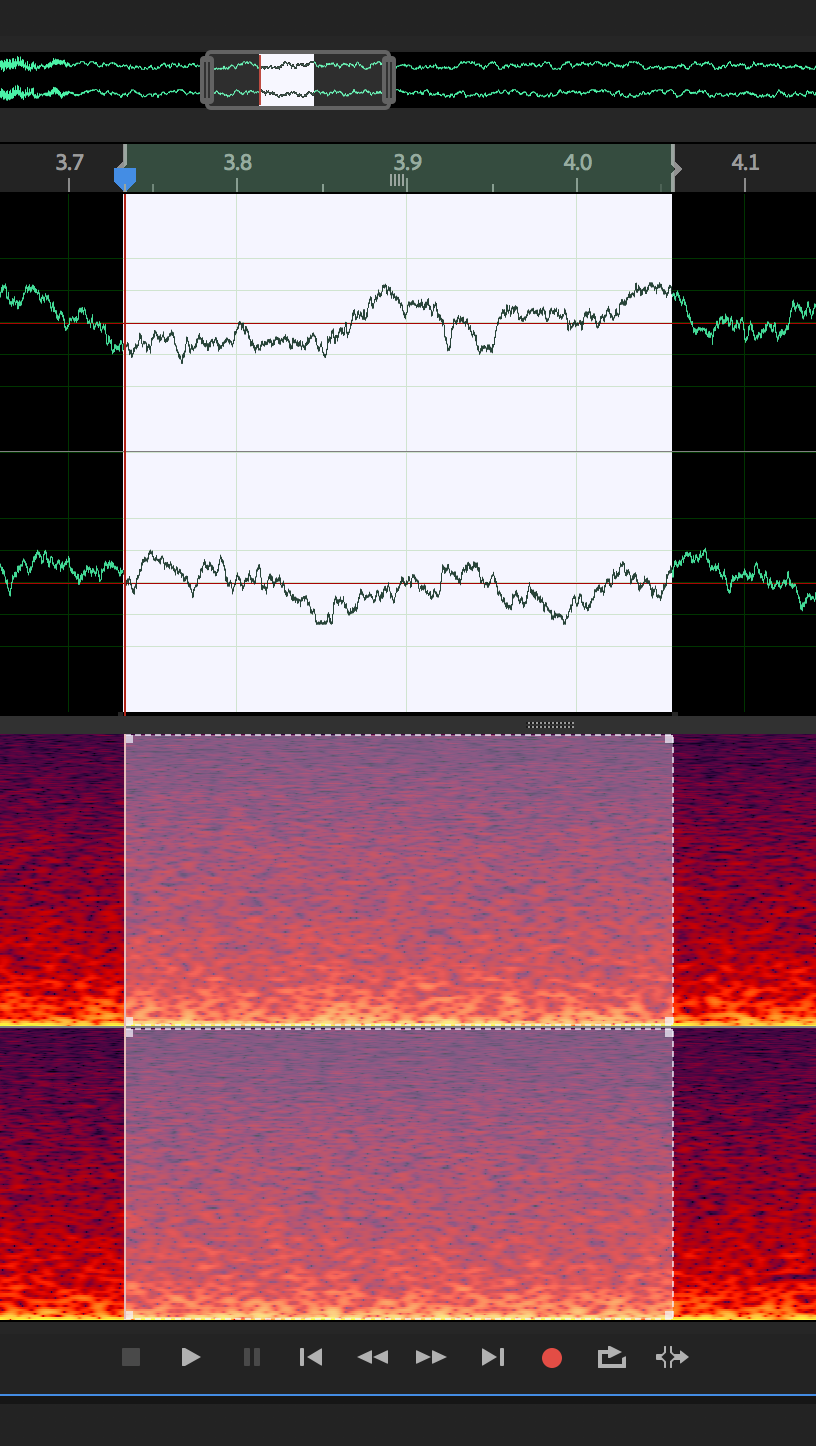
Then you can of the following: Click on Effects -> Noise Reduction / Restoration -> Capture Noise Print.
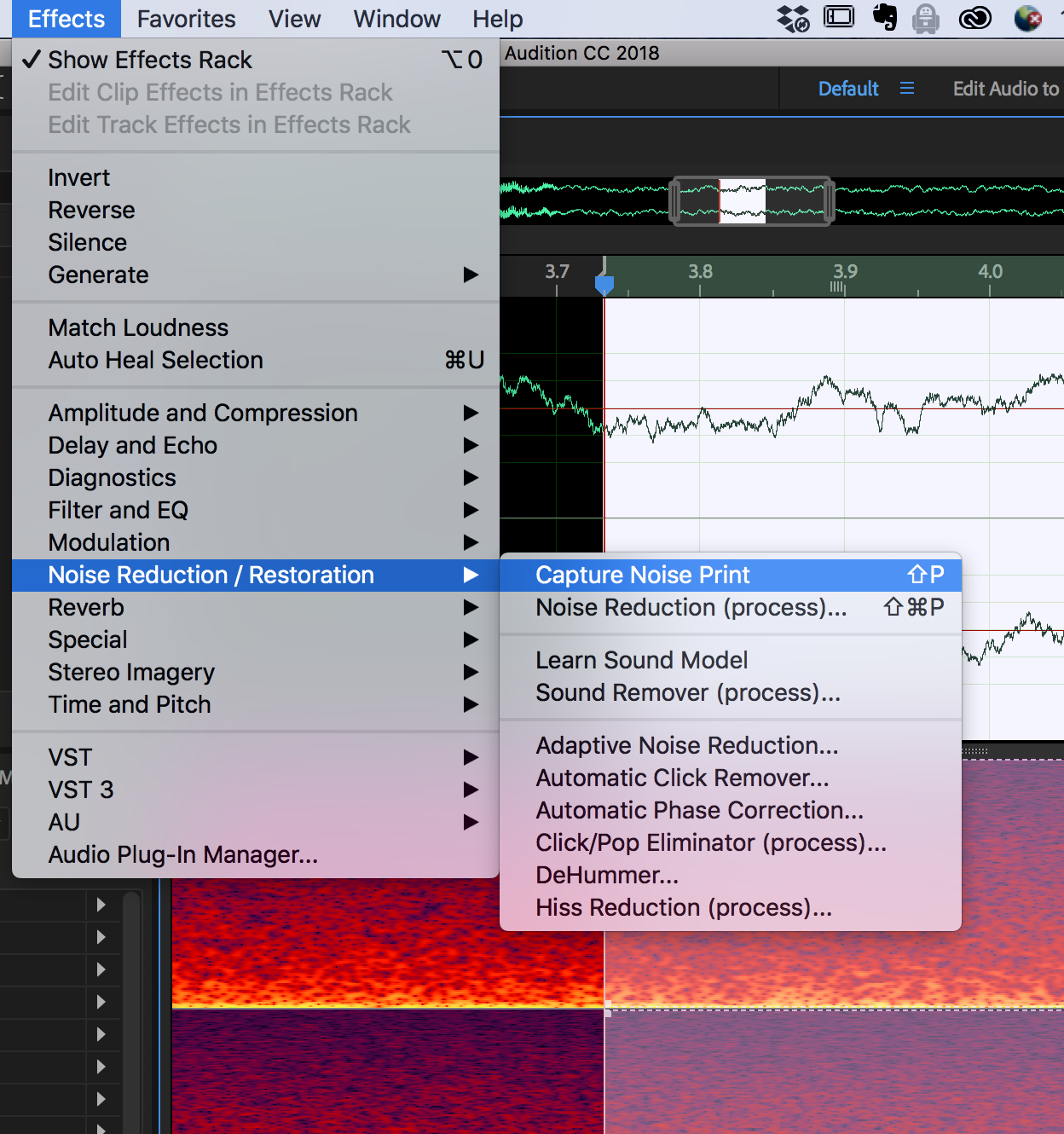
Now click on Capture Noise Print. Now you have the option of changing the noise reduction level. The higher this number, the more it takes out. Be careful though, turn this up too high and you will remove parts of your voice or other sounds that you want.
Once you are happy with a level, click Select Entire File. Lastly, click Apply. This will look for that sound profile in your audio and will remove it. You should notice the fuzz is either gone or so low it doesn’t matter anymore.
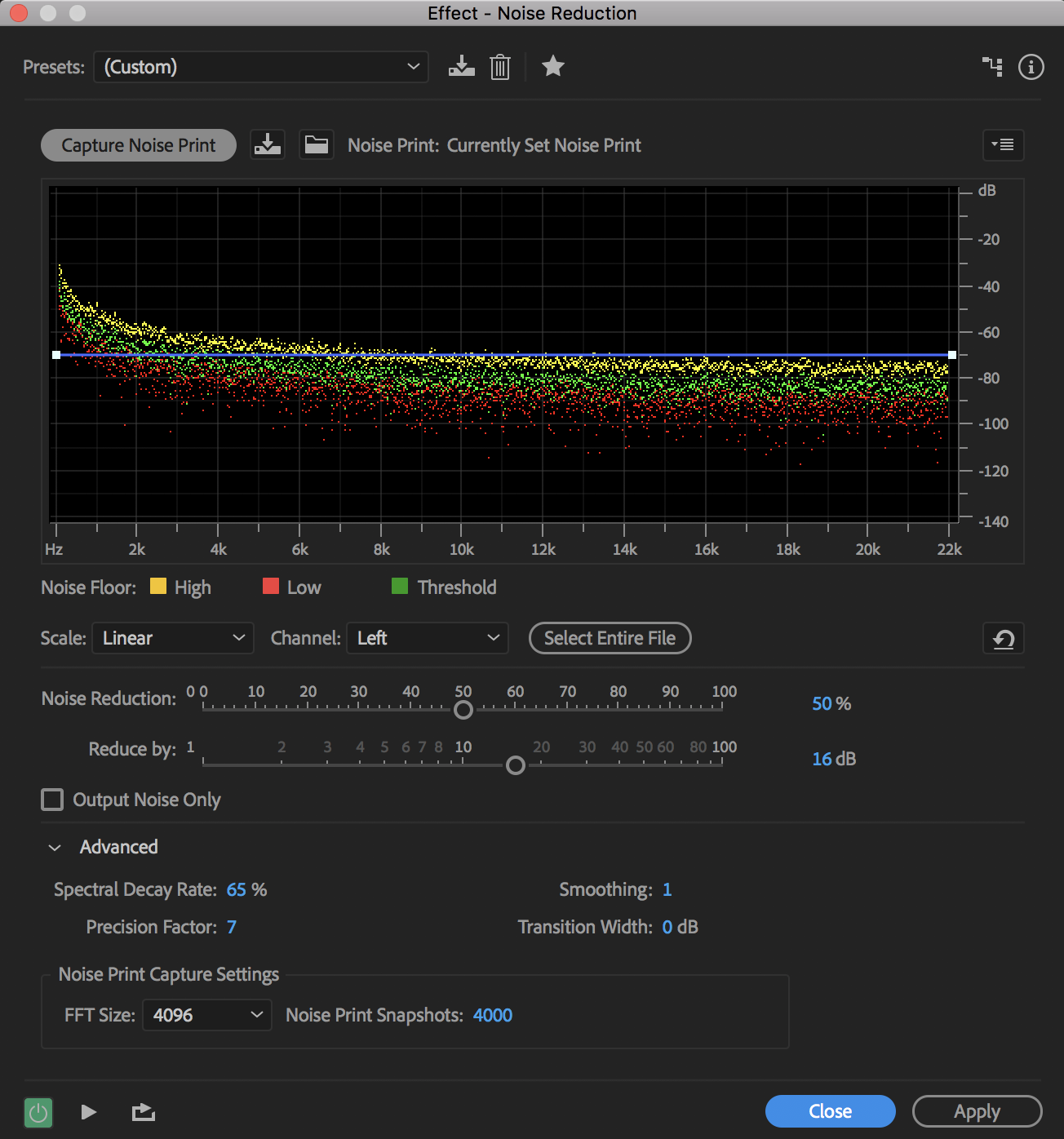
I hope these tips help you with your podcasting and producing a clear sounding edit!

